WordPress Hosting Providers: WP Engine vs Flywheel
When hosting your WordPress site, there are a lot of options out there.
The various WordPress hosting alternatives each have their unique features, strengths, and weaknesses.
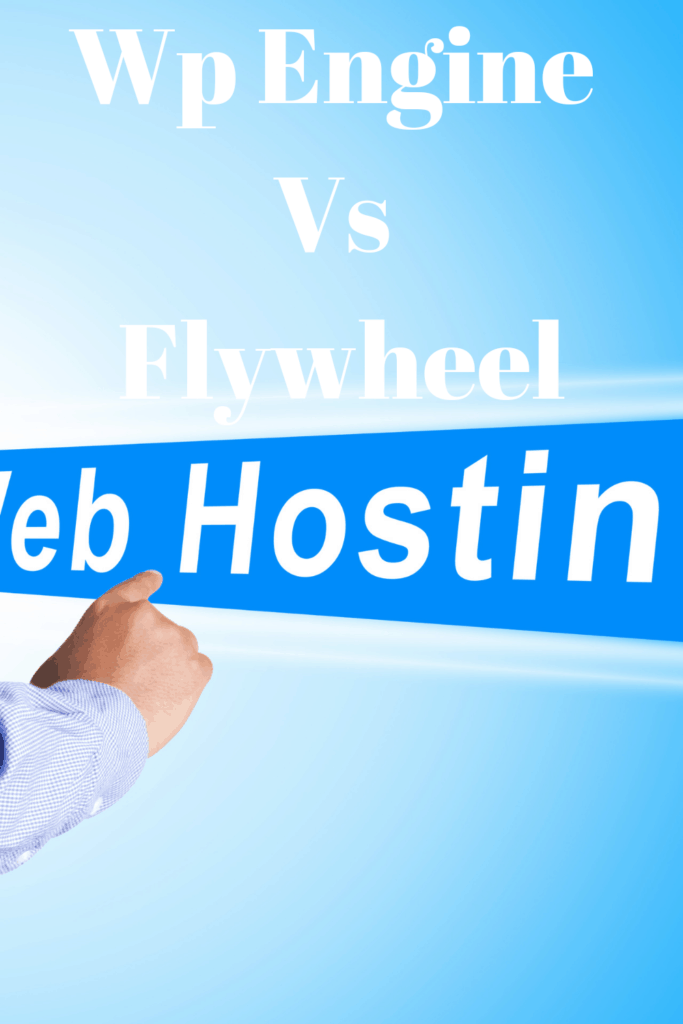
Choosing an ideal WordPress hosting option means knowing all about it and what you should expect from it.
You should be informed before choosing a hosting service provider as this will help you avoid a lot of trouble.
A good WordPress hosting service should be able to meet all your requirements and provide services that are satisfactory for all your needs.
In this article, we compare two WordPress hosting options on the internet,
WP Engine and Flywheel. Both are excellent WordPress hosting solutions, but they are not the same in many of the features that they provide.
Each provider is unique and provides you services and features that are different from other WordPress hosting providers.
Both WP Engine and Flywheel have their strengths and weaknesses in terms of the features that they provide when you choose to host your WordPress site with them.
Knowing the differences is quite helpful and will enable you to make a better decision when deciding to host a WordPress site or blog.
1. Price
Pricing is an essential factor when you are choosing a WordPress hosting solution for your website. When you are getting the total value of your money, you also benefit from other additional features included with the price.
A low price for hosting might indicate less than satisfactory services from the online hosting service but, in some cases, is a sign of free added services.
The hosting price does not include the domain registration or hosting for the email services for both hosting service providers.
Different tiers are used to differentiate the level of services that each hosting service provider offers. For Flywheel hosting plans, the pricing is as follows:
- Tiny: 5 GB of storage and 2 GB of bandwidth for one site with backup at an annual cost of $15
- Starter: 10 GB storage and 50 GB bandwidth for one site and includes backup. It will cost you $30 per year.
- Freelance: 20 GB of storage and 200 GB of bandwidth for up to ten sites with backup. It costs $115 each year.
- Agency: 50 GB of storage and 500 GB of bandwidth for up to 30 sites with backup included. It will cost you $290 every year.
The pricing template is different for WP Engine, with the tiers being slightly different. This is what it will cost for WordPress hosting with WP Engine:
- Startup: 10 GB storage and 50 GB bandwidth for one site at $22 per year.
- Growth: 20 GB of storage and 200 GB bandwidth for ten sites at the cost of $86 yearly.
- Scale 50 GB storage and 500 GB bandwidth for up to 30 sites for an annual cost of $217.
- Business: A specialized package that costs $600 annually.
- Enterprise: A package for unique customers with an annual cost of $1500.
- Custom: The ultimate package with custom features and hosting options. It will cost you $6500 annually.
Both hosting providers provide you two free months of service when you are on the annual plan.
However, WP Engine offers a 60-day money-back guarantee while Flywheel gives you 30 days only. If you choose the monthly billing cycle with WP Engine, the money-back guarantee is only valid for 72 hours.
2. Customer Support
Both WordPress hosting providers offer round-the-clock support in the form of email, tickets, phone calls, and live chat on their websites.
However, WP Engine is highly recognized as having better customer support and will take you through any issue you might be having, ensuring that you arrive at a solution.
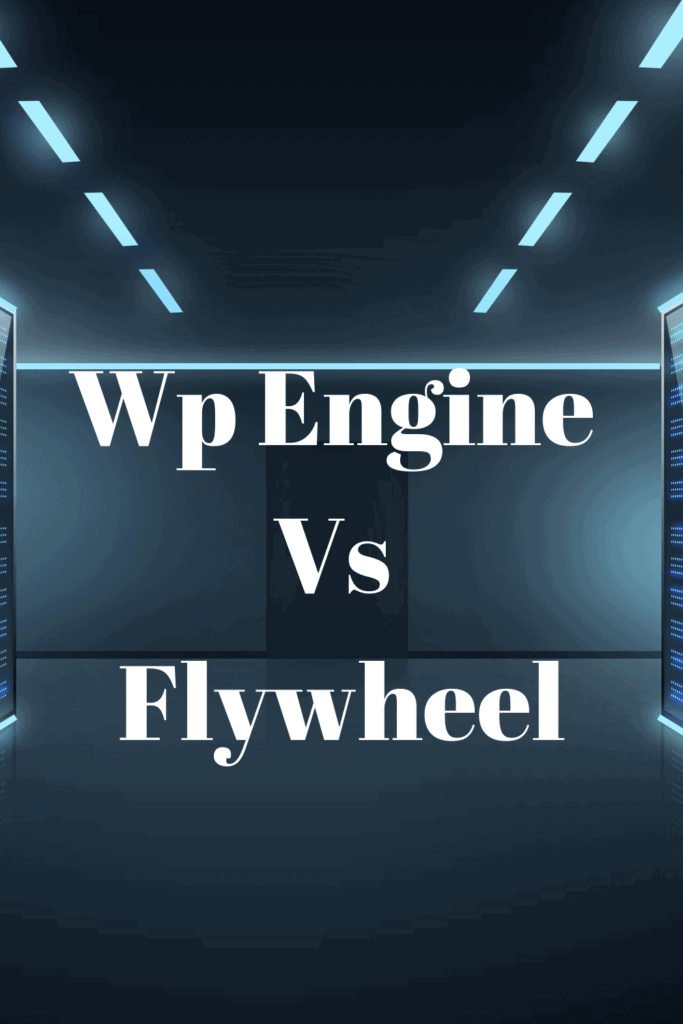
For WP Engine, even new customers can get customer support, while Flywheel only offers support for their existing customers.
Additionally, Flywheel also tends to take very long before answering questions which means that the customer support at WP Engine is better.
Additionally, WP Engine has a rich knowledge base with helpful tutorials and guides for all your hosting tasks and activities.
In comparison, Flywheel has a limited knowledge base, and finding a fix for any issue you are faced with is very hard.
3. Features
All the hosting plans that these two hosting providers provide have extra tools.
You also get access to premium themes which ensure that you can upgrade the look and feel of your website.
Updates are automated for both plans, and WordPress comes preinstalled.
Staging is also available for all plans, and testing any changes that you have made before deployment is possible.
There is no need to take your website offline to make changes, as the staging lets you play around with features and appearances until you have a version that you can push to production.
WP Engine offers LargeFS which is a storage solution from Amazon S3. It comes with 5GB of free cloud-based storage and enables you to scale up as you need.
Both providers allow you to transfer your domain and have tools to help you with these operations.
Also, you get a free SSL certificate to secure your site with each hosting provider and automatic backups for all the plans.
Either hosting provider provides no email accounts, but site migrations are free for both of them.
4. Performance
Content delivery has always been a challenge for the internet, and getting to serve content faster to the visitors makes a huge difference.
Better performance from the hosting providers ensures that your website can serve content to the visitors in a fraction of the time other websites are doing.
The experience you provide when you serve content faster keeps visitors on your website and adds to the popularity of your website.
Caching and CDN servers are used to ensure that the content is close to the visitor and instantly on their device when they are loading the website.
They are essential features that enable you to determine the best WordPress hosting provider for your website hosting needs.
When it comes to speed and being reliable enough to serve content to all your visitors, both hosting providers are good.
Their servers run on Nginx technology that is faster, and they also use SSD storage which improves the latency of your website.
Flywheel provides you with five data centers to choose from, while WP Engine has ten data centers.
Flywheel’s data centers are located in Canada, the US, the UK, Australia, and Belgium.
WP Engine’s data centers are located on four different continents and are managed by Google Cloud.
There is also free server-side caching and CDN included with all plans for better website performance and reliable performance for your WordPress website.
Flywheel’s CDN is better than WP Engine’s MaxCDN as it can cache both dynamic and static content for your website. Your site will be delivered to visitors much faster when you are on Flywheel.
The only downside about Flywheel is that you cannot be guaranteed the uptime, and you will not get compensated for any incidences of downtime.
5. Security
Security is always a concern when you have a website hosted on the internet.
In WordPress hosting, you need to ensure that you can recover quickly from an attack and defend yourself better from all kinds of potential threats lurking on the internet.
When the hosting provider provides you with better security options for your WordPress website, you will provide better services to your visitors.
For instance, you will be able to keep all your traffic encrypted and prevent the installation of third-party software on your website.
When choosing a hosting option for your WordPress website, you must go for the alternative that will keep your website safe, in addition to quick recovery options in case you are under a malicious attack.
You get free SSL certificates with all the plans from both hosting providers.
The SSL certificate encrypts all the connections made with your website and establishes trust with the visitors.
All your connections will be safe, and the visitors will be able to see that they are on a secure connection when they visit your website.
However, the packages from Flywheel provide you with a few additional security tools and options that will keep your website safe.
Daily backups ensure that your site is quickly restored in the event of a malicious attack.
Restoring your website to a state previously before an attack is made very easy with online tools.
You get to save face even when you have been defaced by hackers and other malicious individuals on the internet.
WP Engine provides you with a malware scanner, a firewall, and brute-force attack protection for all their plans.
These tools will ensure that your traffic is monitored for any suspicious activities.
Attacks are also stopped before they can happen, and they will not be able to cause any damage to your WordPress website.
They will also block plugins that could expose your website to security weaknesses and prevent malicious code from embedding itself in your file system.
As long as you have these security tools, your WordPress website will always be safe and secure from all kinds of online attacks.
DDOS attacks will not be a reason for you to worry as they are blocked against before they can even happen. Your data is also backed up, and the recovery process is straightforward.
Flywheel keeps your data encrypted while it is in transit and during storage.
There is also DDOS protection provided in all their plans, and in case you get hacked, they will remove all traces of malware from your website.
These are all free services compared to WP Engine, where you will need to pay for the additional services.
Verdict
There are many similarities between the two hosting providers, and getting to choose might be very difficult.
However, our winner for today happens to be WP Engine owing to the superior performance when it comes to their customer support, the kind of features that they have available, and the performance of their hosting facilities.
The base plan for WP Engine might seem to be costlier than what it would cost you for a regular plan, but the additional tools and WordPress optimizations make up for the added cost.
Flywheel’s tiny hosting plan is the ideal choice for someone who only has a website with light traffic and a tight budget.
It has fewer resources but has the same features as what you would get with the other costlier plans.
However, users that are running heavy-traffic websites will be attracted by the features that WP Engine provides.
Scalable storage provided by their LargeFS product enables you to keep adding more storage without necessarily upgrading to a costly subscription.
Additionally, WP Engine has its data centers globally, and its uptime guarantee is solid. Your website will load quickly on the visitor’s device no matter where they are in the world as there are mode CDNs to serve them the content they need.
Flywheel does not always guarantee you the best uptime for their WordPress hosting services, and even when your website is offline for hours, you will not be paid for your loss.
This means that they are slightly less reliable as compared to WP Engine.
The fact that their CDN servers and data centers are in only five countries means that the reliable performance of their services is only limited to a small geographical area.
Visitors of your website in remote locations of the world will not experience the same reliable content serving that others are getting, which means that you will not be getting consistent results with your website. When you are online most of the time, your WordPress website will perform much better, and you won’t need to worry about traffic.
WP Engine gives you peace of mind by ensuring that you have an uptime guarantee and better content caching for the best performance.
WP Engine gives you access to the Genesis Framework with their hosting plans. These are the tools that you will need to optimize the design of your WordPress website.
Additionally, their hosting plan provides you with more than 30 StudioPress themes as well as automatic backups and updates. With these services, you have less work to do on your website in terms of maintenance.
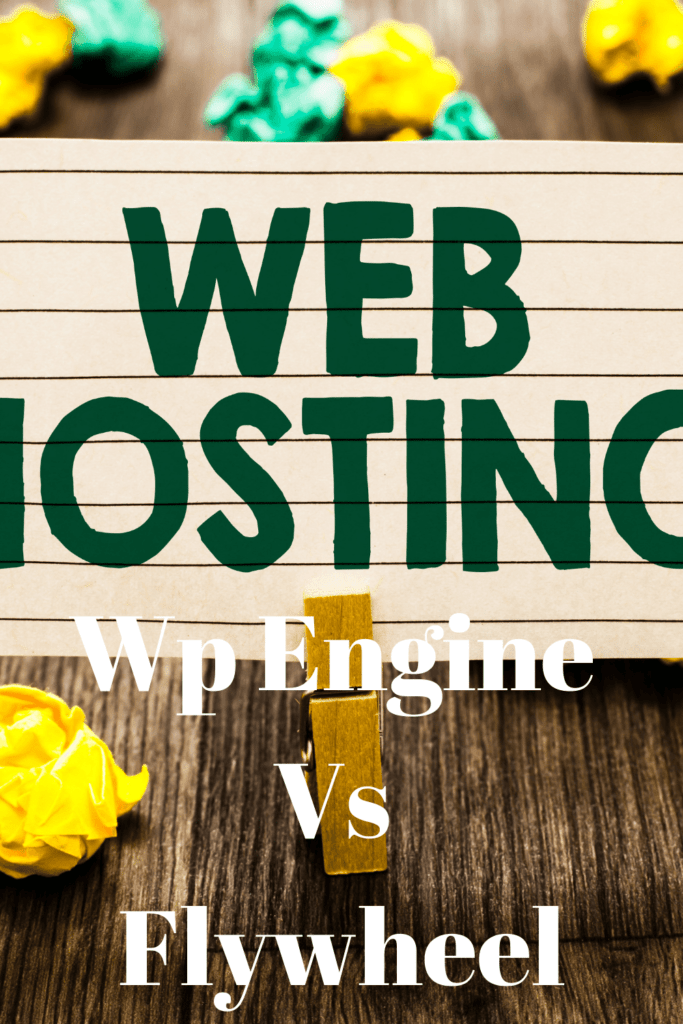
However, email hosting and domain registration are not provided with the package, and you will have to purchase them elsewhere.
In the end, WP Engine takes the day with its superior features and services that will suit your WordPress website hosting.