WordPress Vs Weebly: Head-To-Head Comparison
Both WordPress and Weebly are the leading website builders, each with an impressive story to tell. But the question is, which one is better?

In this article, we will compare the two websites and discuss different areas such as customer support, pricing, popularity, and many more.
Let’s get started.
Which one is better?
The fact is that both WordPress and Weebly claim to be famous when it comes to the website world. And this article will help you decide the right choice.
As you may know, there are plenty of things to consider depending on the website you choose. So, keep an eye open for this guide and ensure you read all the points.
WordPress Vs. Weebly: What are the differences?
WordPress is best known for hosting a plethora of websites. And it is more technically demanding. This means you need to have the technical know-how.
On the other hand, Weebly is easy to use whether you are a beginner or seasoned pro.
Now, let’s jump into the nitty-gritty.
Price
Price is the first thing to consider when choosing the right website builder. After all, you need a platform that you can afford and maintain.
Weebly comes with three pricing plans which are billed yearly. They include;
● Personal ($6 per month)
● Professional ($12 per month)
● Performance ($26 per month)
It also comes in a free version.
On the other hand, getting a WordPress account is technically free. But you need to pay for a hosting website, which costs around $1 to $150 per month depending on the plan you opt for.
As you can see, Weebly has fair pricing compared to WordPress. For instance, the $12 professional plan offers everything you need from premium themes to free domains. WordPress is cheaper when getting started. But with a subscription to the premium version, you need to be strict on your budget.
The first-round winner is WordPress
Easy to use
Weebly focuses on making the process of building your website far simpler. And this is an accomplishment. It takes a few registration steps, then you choose the kind of website you want and select the website template. Then voila!
Getting started with WordPress isn’t as easy as Weebly. Yes, because the registration process takes a little while.
We crown Weebly for ease of use.
Performance and features
Let’s compare the performance of these two leading websites based on the loading speed.
A test conducted proves that both platforms load under 3 seconds. This is a standard loading time for website performance.
Weebly, when used with Hostgator, can load the largest portion of the website within two seconds, which is good. On the other hand, WordPress can load the largest portion of a website within a second, which is better.
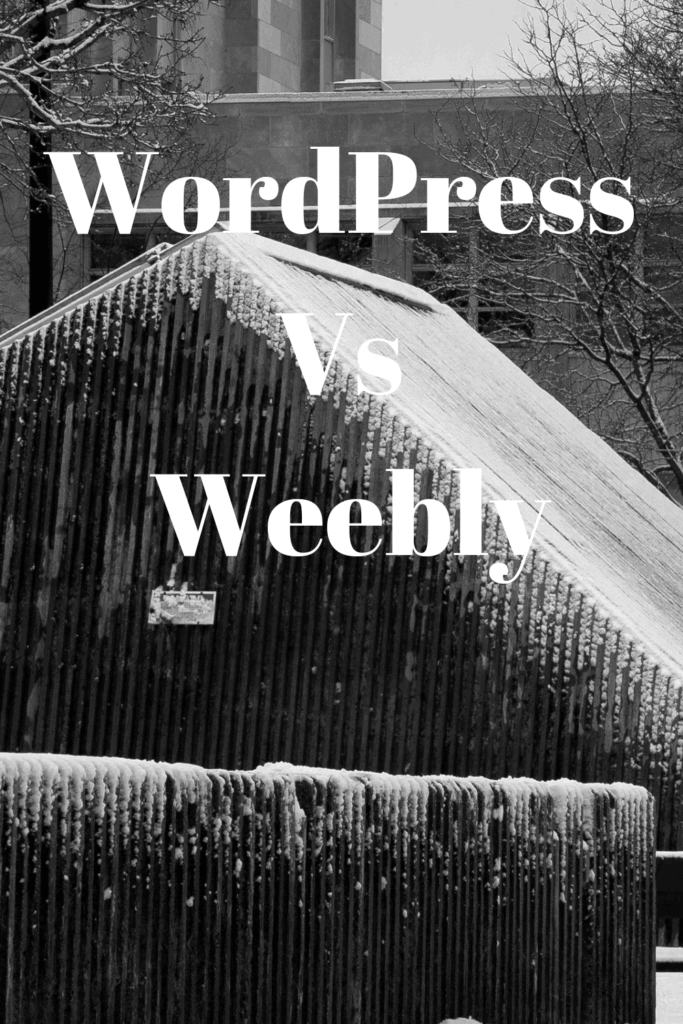
Both websites offer fantastic performance. But WordPress can provide an excellent result for fast optimization if paired with the best provider.
SEO benefits
While both website builders can help you rank top at SEO, which one is the best deal?
Weebly offers SEO customized tools best suitable for both beginners and experienced webmasters. The only downside is a few apps and features available apart from standard functionality.
WordPress also provides everything you need. The Yoast SEO plugin is a perfect feature that can boost users’ ranking no matter your experience level. Besides standard functionality, WordPress offers thousands of features that can help you optimize your SEO.
The winner is WordPress.
Plugins and apps
Weebly has more than 250 free and premium apps. So, you can find anything from live chats, calendars, live events, and many more.
WordPress shines when it comes to plugins and apps, thanks to its developers. The website builder offers everything you need to help you optimize your SEO. Some of them are free, while others require a subscription fee.
Based on the numbers, WordPress wins again.
Scalability
WordPress is extremely scalable, meaning it can run plenty of traffic in a day. Thanks to its useful features which are perfectly suitable for many websites. WordPress can process quick page results within seconds.
Weebly is also scalable. It provides tools best suitable for scaling a website. But WordPress is hard to beat.
WordPress wins.
Customer support
Customer support is another thing you need to consider when choosing the best website builder.
Weebly provides its customers with the best customer support. The website has the FAQ section, and you can contact them directly via phone, email, or live chat.
On the other hand, WordPress is not entirely committed to customer support. But you can find plenty of websites offering quality WordPress help.
Weebly wins.
Popularity
WordPress is a platform where many people build their websites. Did you know that WordPress powers more than 40% of websites all over the internet? It is an insane number.
So, if you are going for the popular choice, then WordPress wins.
Security
WordPress requires one to install security features like SSL on it. It is something that is automatically included in Weebly plans. However, if you want to maintain top security within your website, choose the best hosting. And this applies to the two website builders.
Additionally, WordPress offers a more advanced security feature that can surely keep users’ websites safe.
The winner is WordPress.
Fast
So, which one is quick when it comes to the registration process?
As mentioned earlier, Weebly is simple to set. Even the adding of features is straightforward.
On the other hand, getting started with WordPress is quite intimidating. This is especially true if you lack the technical know-how.
The winner, in this case, is Weebly.
Conclusion.
And the winner is WordPress. Excellent performance and top security are combinations of things that make WordPress a real champ.
However, that doesn’t mean Weebly is not liable. Weebly is a decent website builder that shines best on small websites.

It can run the website with minimal fuss. Also, it has clear plans and excellent customer support.
Verdict
While both platforms are suitable for beginners and experienced developers, WordPress is the right option, especially if you are building a powerful website or complex database.